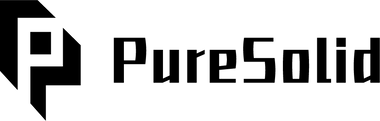Why a Deck Board Calculator Changes the Way You Plan and Build
Homeowners and builders often waste time and money when estimating deck materials by guesswork. A deck board calculator eliminates this uncertainty by converting precise measurements into an exact shopping list, including boards, edge boards, clips, locking devices, joists, and a realistic waste allowance.
Manual planning commonly causes two issues: under-ordering that delays work and over-ordering that increases costs and waste. A calibrated deck board calculator delivers balanced estimates so you can order confidently—avoiding costly returns or last-minute freight charges.
Deck board calculators also standardise decisions such as board orientation, width, and spacing. Locking in these factors reduces on-site changes, ensures neater finishes, and speeds up installation. When trades and suppliers work from a shared plan, projects become smoother and more predictable.
Many generic online tools use basic area estimates that overlook product-specific dimensions, hidden-fixing spacing, and manufacturer joist span recommendations. A tailored deck board calculator customised for your decking system helps prevent rework and keeps your budget honest.
Additionally, calculators capture essential accessories often forgotten: starter C-clips, locking clips, stainless steel screws, edge boards, and extra boards for stairs. This comprehensive material list reduces hardware store trips and ensures compatible fixings during installation.

How Accurate Estimates Save Money and Time
Accurate material counts keep tradespeople working without interruption and reduce wasted hours. For example, a weekend build stalled due to a few missing boards leads to waiting for deliveries, lost momentum, and paying for idle labour. Precise lists prevent such delays.
Ordering the correct amount also avoids excess stock, which is costly to store and transport due to the large size of boards. Minimising overbuying helps reduce disposal hassles or the need for returns if orders must be cancelled.
Correct quantities of clips and screws ensure consistent board spacing and fastening strength. This improves long-term decking performance and meets manufacturer warranty requirements, which typically specify correct fastening and joist spacing.
A well-prepared material list supports getting accurate quotations from suppliers and tradespeople, fostering competitive pricing and reducing surprises after orders are placed.
By using a deck board calculator early in the design process—and updating it as plans change—you can achieve significant time and cost savings through precise material ordering.
How Deck Board Calculators Work: Inputs, Maths, and Common Options
Core Inputs Every Calculator Needs
Every reliable deck board calculator begins by asking for the deck’s length and width, the board profile (width and length), board orientation, and desired board gap. These inputs form the foundation of the calculations that determine board quantities.
Beyond overall area, calculators inquire about edge boards, stair counts, the use of starter clips, and planned joist spacing. These details allow the tool to convert deck dimensions into a full list of fixings and joist lengths, providing an installation-ready shopping list.
The calculator factors in board overhangs and whether you plan to use full-length boards or incorporate breaker boards. Since decking runs sometimes exceed standard board lengths, good calculators recommend butt joint locations and estimate breaker board quantities.
Board orientation significantly affects waste due to cutting patterns: vertical or diagonal layouts often produce more offcuts. Calculators that allow you to specify orientation provide more realistic material estimates than simple square-metre calculations.
Lastly, a sensible waste factor—usually between 10–15%—is included to cover angled cuts, damaged boards, and installation errors. Simpler rectangular decks may require less waste allowance, while complex designs with multiple cuts and stairs need a higher margin.
What the Algorithm Does Behind the Scenes
The calculator converts deck dimensions into board coverage values by calculating board width × board length minus gaps. It computes the number of boards per row by dividing the deck length by board coverage width, then multiplies by row count.
To estimate the number of boards per run, it divides the linear run length by the board length and suggests lap joint placements. For irregular deck shapes, the tool breaks the layout into rectangles and sums individual board requirements.
Joist requirements are calculated according to span rules and specified spacing. The calculator estimates the number of joists needed and total linear joist lengths.
Fixings such as clips and screws are counted based on the number of boards and joist intersections. Finally, the waste allowance is applied to produce the final purchase quantities.
Advanced calculators also account for edge boards, fascia boards, stair nosings, and locking clips—key accessories that complete your installation-ready shopping list and prevent issues from mismatched fixings.
Understanding the calculations enables users to verify results. If estimates seem unusually high or low, you can adjust inputs like board width, orientation, or waste margin and re-run the calculation.

Step-by-Step: Using a Deck Board Calculator for Perfect Sizing
Measure Correctly Before You Start
Precise measurements are essential. Measure deck length and width at outer edges. For decks with cutouts or irregular corners, divide the deck into rectangles, measure each, then sum their areas before inputting values into the calculator.
Measure to the nearest 10 millimetres where possible, as small differences scale up over large areas. Include stair widths, landings, and overhangs to ensure accurate board and edge board counts.
Record planned joist spacing, which typically ranges from 300mm to 450mm depending on board type and load requirements. Composite boards often need closer joist spacing than timber, so always check product guidance.
Decide the board orientation early—horizontal layouts usually require fewer cuts on rectangular decks, while vertical or diagonal orientations produce more offcuts. Experiment with the calculator using different orientations to compare material needs.
Confirm your board choice and length (often 5.4 meters in Australia). Entering exact profile and length enables the calculator to estimate linear board usage and suggest seat locations for cuts.
Use a Dedicated Tool Like the Deck Planner – PureSolid
Brand-specific calculators incorporate exact product sizes, clip types, and joist spacing, preventing mismatches common with generic tools.
To use the Deck Planner, input your measured areas, select board orientation, and indicate if edge boards or starter clips are required. The tool outputs an itemised shopping list including boards, clips, edge boards, and joists.
For decks with special features like castellated panel cladding or integrated screening, select matching product options so accessory needs are accurately included.
Adjust waste allowances based on deck complexity—12–15% for angular or stair-heavy layouts, and 8–10% for simple rectangular decks.
Save or export your estimate to share with suppliers or installers, streamlining quotation requests and reducing miscommunication.
Advanced Scenarios: Irregular Shapes, Stairs, Joists, and Fasteners
Handling Odd-Shaped Decks and Multi-Level Designs
Divide irregular decks into rectangles and run separate calculations per section, then sum the totals. Some calculators support multiple zones internally; otherwise, manual aggregation works.
Multi-level decks and raised platforms require individual estimates for each level, considering distinct joist spacing and board orientation, then combined totals for ordering.
For wide openings or inset planter boxes, measure only decking perimeter and treat openings as negative space to avoid oversupply.
Include extra solid boards and stair nosings for stairs as they demand special profiles. Stair projects usually generate more waste; increase the waste margin accordingly.
Joist Layout, Fasteners, and the Fixings Inventory
Calculate joist count as the deck width divided by joist spacing plus one. Multiply by deck length to determine linear joist metres and order matching materials (battens, treated timber, or metal) per product guidance.
Fasteners are essential for secure, warranty-compliant installation. Hidden-clip systems require locking clips per board-joist intersection and locking screws for starter boards; the calculator includes these counts.
Use only manufacturer-certified clip types—C-clips, locking clips, and T-clips—to protect warranties and achieve neat finishes. Avoid substituting generic clip types.
Order extra accessories upfront—starter clips, locking clips, edge boards, and a 5–10% buffer on fixings—to prevent work stoppages during installation.
Coordinate with installers on joist spacing and fastener type recommendations. Refer to the Installation and Maintenance Guide – PureSolid for detailed requirements.
Choosing Materials and Ordering: Match Calculator Results to Products and Suppliers
Translating Numbers into Product Choices
Match your detailed material list to product categories. Choose between hollow or solid boards, capped co-extruded or plain wood-plastic composite (WPC), and select colours and textures to complement your home.
Co-extruded capped boards offer durability and slip resistance ideal for high-traffic areas, while hollow boards are lighter, more affordable, and easier to handle for rooftop terraces or light structures.
Consider Australian conditions by factoring in UV stability and anti-slip surfaces, especially around pools. Light colours reduce surface temperature in hot climates, whereas darker tones suit shaded or cooler environments.
Check product availability and lead times against your calculator’s quantities. Long boards often require special transport arrangements, so coordinate delivery windows closely with installers to avoid delays or storage issues.
Convert board quantities into packaging units for clearer purchasing; some suppliers sell boards individually, others by pack.
Order Smarter: Use Supplier Tools and Request Quotes
Share your calculator output with suppliers via tools such as the Decking Landing – PureSolid to match estimates with actual products and accessories for efficient ordering.
Use the “Get a Quote – PureSolid” feature for bulk or trade orders, especially for large projects or when precise freight and delivery costings are needed. Formal quotes prevent unexpected shipping fees.
Order all clips, locking devices, screws, and accessories from the same supplier to ensure compatibility and ease installation.
Quickly verify clip compatibility on product pages before checkout to avoid mid-project delays. Always hold a 5–10% buffer of extra boards and fixings to cover unforeseen cuts or damage.
Schedule deliveries to align with installer availability to minimise storage needs and prevent project delays.
Specs That Matter: Key Parameters for Deck Board Calculations
- Board Profile: Width, length, thickness, and whether hollow or solid affect quantity and cost.
- Joist Spacing: Typically 300mm to 450mm; affects joist and fixings count.
- Board Orientation: Horizontal, vertical, or diagonal layouts impact waste and cutting complexity.
- Waste Allowance: Usually 10–15%, adjusted based on design complexity.
- Fixings and Accessories: Types and quantities of clips, screws, edge boards, stair nosings, and locking devices.
- Installation Environment: Coastal locations require corrosion-resistant fixings like stainless steel screws.
Measurement & ROI: Ensuring Accurate Inputs and Best Returns
Precise measurements are critical to maximising ROI by reducing excess material costs and labour downtime. Accurate deck plans reduce errors that inflate budgets or cause construction delays.
Investing time upfront to measure carefully and use brand-specific calculators translates into lower total project costs and faster completion.
Implementation Checklist: Planning Success With Your Calculator
- Measure deck dimensions accurately, dividing complex shapes into rectangles.
- Select board profiles and length matching your product choice.
- Decide board orientation and spacing early.
- Verify joist spacing per manufacturer or structural requirements.
- Input all data into a brand-specific deck board calculator.
- Review and adjust waste margin based on deck complexity.
- Export and share the material list with suppliers and installers.
- Order all boards, fixings, and accessories in one coordinated purchase.
- Schedule deliveries aligned with construction phases.
- Keep a buffer of extra materials for unforeseen needs.
Emerging Trends in Deck Planning and Calculator Technology
Deck board calculators are evolving to include 3D layout previews, waste-optimising cut lists, and AI-assisted recommendations for best board orientation and sun shade management.
These innovations will further reduce material waste, improve cost efficiency, and enable users to visualise finished decks before any materials are ordered.
Integration with mobile apps and supplier inventory systems will simplify ordering and real-time updates on stock availability.
Privacy & Compliance Notes
Using online deck board calculators involves inputting project and contact information. Ensure tools comply with Australian privacy laws such as the Privacy Act 1988 and handle user data securely.
PureSolid’s online calculators process inputs locally or with secure servers, do not share personal data without consent, and implement secure protocols to protect user information.
FAQs: Deck Board Calculator
Q: Can I use any deck board calculator for all products?
A: No. Generic calculators provide rough estimates, but brand-specific calculators like the Deck Planner – PureSolid offer more accurate results tailored to product dimensions and specifications.
Q: How much waste allowance should I include?
A: For simple rectangular decks, 8–10% waste is typical. Complex designs with many cuts or stairs require 12–15% waste allowance.
Q: What accessories should I order beyond decking boards?
A: Starter clips, locking clips, stainless screws (especially for coastal environments), edge boards, stair nosings, and additional fixing packs are recommended to avoid mid-build interruptions.
Q: How do I measure irregular-shaped decks?
A: Divide the deck into simple rectangular sections, measure each area separately, and then sum the results before entering them into the calculator.
Q: Why is joist spacing important?
A: Joist spacing determines structural support and affects board and fixing counts. Following manufacturer recommendations maintains warranty compliance and deck durability.
Conclusion: The Future of Deck Board Calculators and Smarter Outdoor Builds
Deck board calculators have advanced from simple area converters to comprehensive project planning tools linking measurements to product specifications, fastening requirements, and joist layouts. They deliver installation-ready shopping lists, reduce waste, and ensure warranty compliance.
Using a customised calculator early in design simplifies procurement, speeds up projects, and lowers total costs. Looking forward, innovations such as 3D visualisations, AI optimisations, and integrated supplier systems will further enhance decking project efficiency.
Get started today with a product-specific planner like the Deck Planner – PureSolid. Request a formal quote to lock in pricing and delivery schedules for a seamless, stress-free decking project.
Spend less time planning and more time enjoying your beautiful, durable outdoor space.