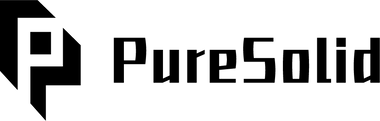1. Introduction: Why Deck Planning Matters
Building a deck isn’t just about picking the right boards and screwing them into place. It’s a precise process that requires careful planning—especially when it comes to material estimation. Ordering too little means delays, while ordering too much means wasted money and materials.
That’s where the PureSolid Deck Calculator comes in. Whether you’re a weekend DIY enthusiast or a professional builder, this tool takes the guesswork out of deck building, ensuring you get the right amount of composite decking, subframe components, and accessories for your project.
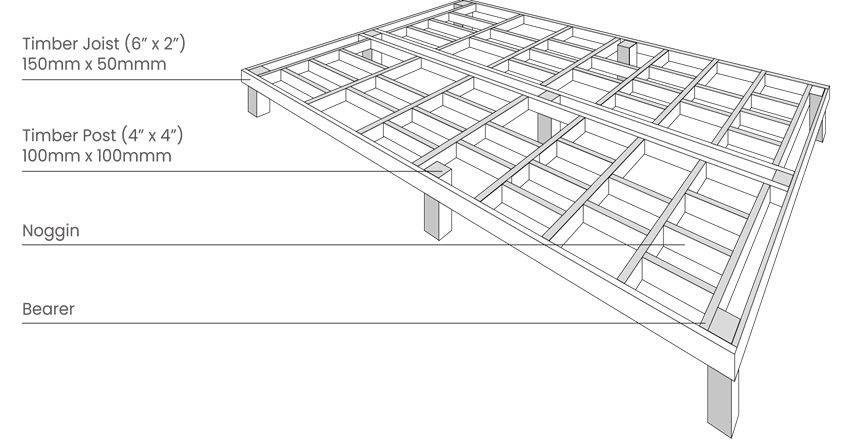
2. What is the PureSolid Deck Calculator?
The PureSolid Deck Calculator is an online tool designed to help you accurately estimate the amount of decking material you’ll need based on your project’s dimensions and specifications.
Unlike generic calculators, the PureSolid tool is tailored to PureSolid’s composite decking—ensuring measurements match the exact board size, fixing requirements, and recommended installation practices for maximum efficiency.
Key Features:
- Dimension-based calculations (length × width)
- Horizontal or vertical board orientation options
- Optional edge boards for a finished look
- Inclusion of clips, locks, and subframe joists in calculations
- Eco-friendly material recommendations
Visit the calculator here or start from the PureSolid homepage.
3. Accessing the Deck Calculator
There are two simple ways to access the PureSolid Deck Calculator:
- Direct Link: Go to https://puresolid.com.au/pages/deck-calculator
- From the Homepage: Visit the PureSolid homepage, then navigate to the “Deck Calculator” section in the main menu.
Once there, you’ll see an intuitive interface ready for your project details.
4. Step-by-Step Guide to Using the Calculator
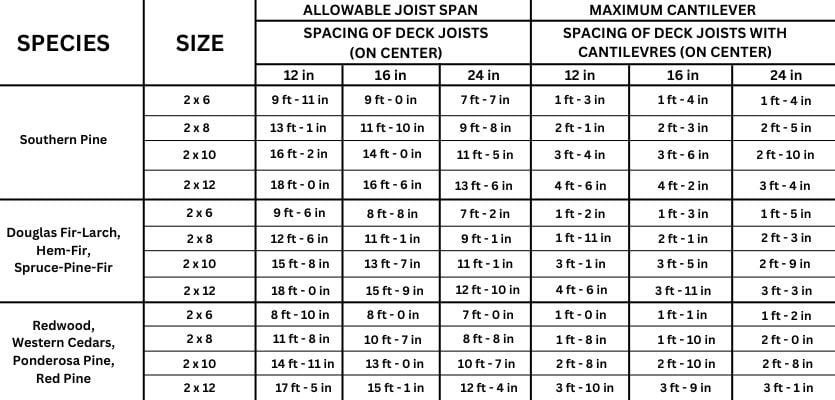
4.1 Inputting Deck Dimensions
Enter your deck length and width in meters.
- Measure the outer edges of your planned deck area.
- Always round up slightly to ensure material coverage.
4.2 Choosing Decking Orientation
Choose between:
- Horizontal Boards: Traditional look, efficient for rectangular decks.
- Vertical Boards: Modern look, may require more cutting and extra boards.
4.3 Adding Optional Features
You can toggle features to customize your calculation:
- Edge Boards: Add for a neat border finish.
- Show Clip/Lock & Subframe Joists: Useful if you want a full breakdown of fastening and support materials.
4.4 Reviewing the Material Output
Once inputs are complete, the calculator will display:
- Number of Deck Boards Needed
- Edge Boards Required
- Clips/Locks Count
- Joist Count
This list can be used directly for ordering materials from PureSolid or for budget planning.
5. Benefits of Using the PureSolid Deck Calculator
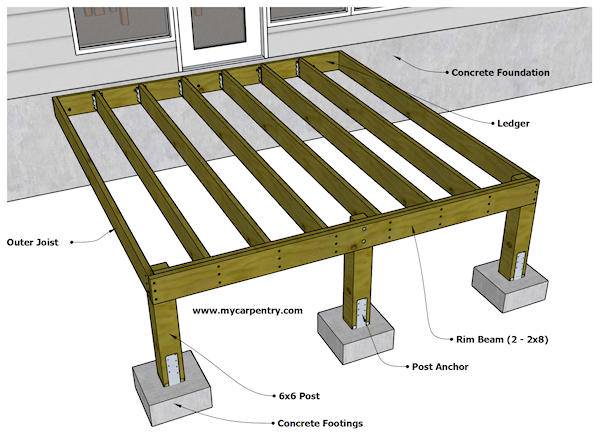
- Accuracy – Avoid costly over-purchasing or shortages.
- Time-Saving – Instant results without manual calculations.
- Sustainability – Minimize material waste, supporting PureSolid’s eco-friendly mission.
- DIY-Friendly – User-friendly interface even for first-time builders.
- Product-Specific – Calculations designed for PureSolid composite decking specifications.
6. Tips for Accurate Material Estimation
- Double-check measurements before inputting them.
- Add a waste allowance (typically 10–15%) for angled cuts or patterned layouts.
- Plan your decking orientation early—switching later can change the material count.
- Consider future add-ons (railings, stairs) separately.
7. Common Mistakes and How to Avoid Them
- Underestimating waste – Always add extra boards for offcuts.
- Incorrect dimensions – Measure multiple times.
- Ignoring board spacing – PureSolid’s calculator includes this automatically.
8. PureSolid vs Generic Deck Calculators
| Feature | PureSolid Deck Calculator | Generic Deck Calculators |
|---|---|---|
| Designed for specific board size | ✅ Yes | ❌ No |
| Eco-friendly focus | ✅ Yes | ❌ No |
| Includes clips & joists | ✅ Yes | ❌ Often missing |
| Orientation options | ✅ Yes | ⚠️ Limited |
9. Deck Building Inspiration with PureSolid Products
PureSolid offers a range of low-maintenance composite decking that pairs beautifully with modern and classic outdoor designs. You can explore project ideas and installation tips directly on the PureSolid website.
10. FAQ: Deck Calculator and Material Planning
Q: Can I use the calculator for timber decking?
A: It’s optimized for PureSolid composite boards, so timber estimates may be less accurate.
Q: Does it include fasteners?
A: Yes, if you toggle “Show Clip/Lock & Subframe Joists.”
11. Conclusion: Build Smarter, Not Harder
The PureSolid Deck Calculator is your go-to tool for hassle-free, accurate decking material estimation. Whether you’re a DIYer or a contractor, it ensures you order exactly what you need—saving you time, money, and effort.
Next Steps:
- Measure your deck area.
- Input the dimensions into the PureSolid Deck Calculator.
- Review and finalize your material list.
- Order from PureSolid and start building your perfect outdoor space.